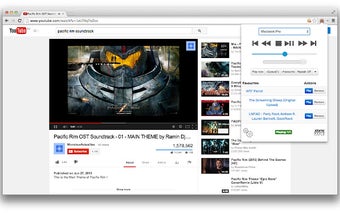Play to Kodi - Chrome Extension for Remote Control and Playback
Play to Kodi is a Google Chrome extension that allows users to play, queue, and remote control their favorite online media on Kodi. This free extension supports popular sites like YouTube, Twitch.tv, AnimeLab, and many more.
To use Play to Kodi, users need to have Kodi Eden (v11) or later installed, along with the relevant plugin. The YouTube plugin must be versionor later. Once set up, the extension provides several useful features.
The "Play now" button sends the currently playing video from the active tab to Kodi, clearing any videos in the queue and playing the selected video. The "+Queue (X)" button adds the video from the current tab to the end of the playlist on Kodi, with a number indicating the items in the queue. Users can also mark videos as favorites for easy access and rearrange them by dragging and dropping.
In addition to playback control, Play to Kodi offers remote control capabilities through the extension window. Users can use arrow keys, backspace, enter, "I," and "C" keys on their keyboard to control Kodi. Right-clicking on YouTube links allows users to play or queue videos directly.
To set up the extension, users need to enable control of Kodi via HTTP in the Kodi settings, specifying the IP address or hostname of their Kodi box and the port number. The extension requires permissions to access data on all websites and tabs for obtaining the URL of the current tab and sending JSON requests.
Play to Kodi is a convenient extension for Kodi users who want to easily play and control online media on their Kodi device. For any issues or suggestions, users can visit the source code on GitHub to submit issue tickets.